Download Images from Web Page with Mihov Picture Downloader
Mihov Picture Downloader is a special Download Manager which has been especially made for downloading images from websites in Batch Mode. You can download almost all the images in a web page using this. Suppose you comes across a photo gallery on the web and you want to save all the photos, opening them one by one and saving them takes a hell lot of time. Mihov Picture Downloader can download all those images from you in a single click.
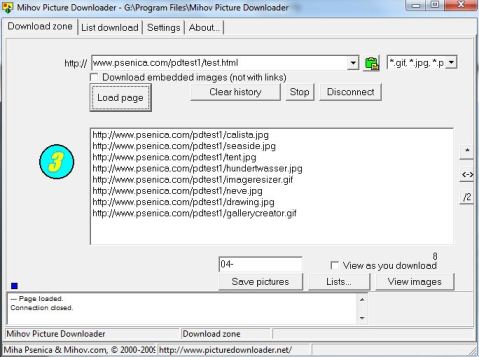
The interface is not the best but it is easy to use. Just enter the URL of the web page, select the type of pictures you want and click on ‘Load Page’. It will connect to the web page and will display a list of all the pictures that it was able to find. You can download all the images or select the ones that you want. Just at the click of a button, all the images are saved to the hard drive. If you want to download images from several URLs, just make a list of them in the program and click on ‘Start’ button. It will save all the images found on those web pages one by one and you wont have to do anything. You can also preview the pictures as they are downloaded and you can also save the list as a text or a HTML file.
The program allows you to grab graphics from a web page instantly. It is a freeware and works on Windows.













Thanks. I actually needed something like this.
hmmmm quite useful when we have to download all the images from a webpage..