Manage and Launch Programs with Xecutor
Windows does not offer much features when it comes to managing your Start-up applications. Xecutor is a freeware which can be used to run programs during start-up, shutdown or during the operation of the Computer. The program can also import all your start up entries so that you can manage it from there. You can also specify various conditions during which a program should be executed.
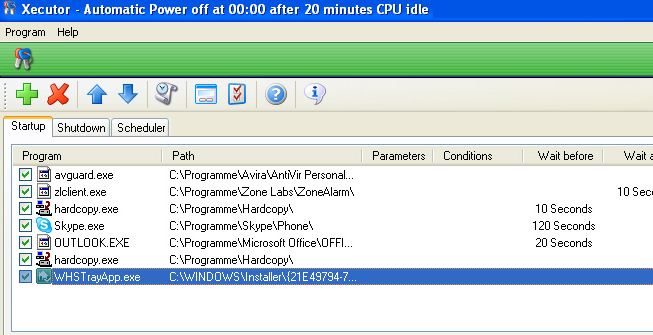
The program has got a very nice and intuitive interface and the programs can be divided into three tabs which are “Startup”, “Shutdown” and “Scheduler”. You can add any application quickly and customize it with various options. You can even specify parameters for the program and you can specify a message which should appear before and after a program launches. A program can also be configured to minimize after start and you can specify the delay that should happen before and after each program launch. You can also specify launch conditions for programs and they can also be made to execute on individual weekdays and can also specify the time before and after which a program should run. It can also shutdown a system if it idle for many minutes. You can also specify programs which can be scheduled to run before start up like backup and synchronization operations.
The program is one of the best tools to help you in launching your applications automatically. It is a freeware and runs on Windows.












