Search And Replace Text Inside Files with Seeker
Seeker is a free search and replace tool which can be used to search for files and replace text inside them which meets the criteria. It has a ultra fast file search engine on top of a powerful file search algorithm. If you are looking for something that can help you i replacing text inside many files without the need for opening each file, Seeker can help you.
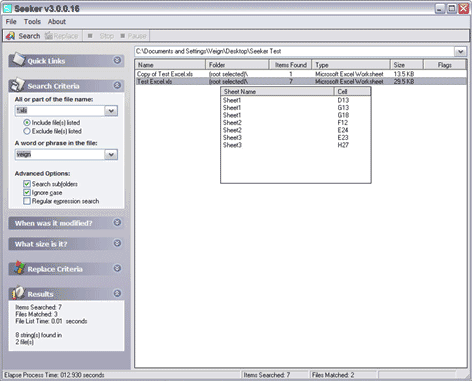
The program has a decent interface which allows you options like searching for files based on criteria like name, size and date. The program offers text replacement but it is limited to one words and phrases and not suitable if you are looking for replacing large blocks of text. The program also supports Regular Expression along with command line parameters. The File results from Seeker can be viewed in four different modes which include Detailed file list, Structured report, Summary report, and Summary report with file list. The program is quite fast but it does not offer any Undo function so be careful while replacing text inside many files.
It is a pretty decent application if you want an application to replace text inside several files. The program is a freeware and runs on Windows.













Hi, if you are looking for a application to replace, append, remove any size blocks of text in File, or Many files under subfolders, you can try to use my application Multi Text Editor v.1.0.
Read more information and get it on my site: http://www.optiklab.ru/eng/project.php?id=21