Create Flash Tutorials and Presentations with Wink
I find myself explaining a lot of things to my friends regarding how to use a particular software or how to do something on Computer. It is sometimes quite difficult to explain things to my family members or friends over a telephonic conversation. Wink is a free presentation and tutorial creation software which allows you to record desktop actions and create smooth animated Flash presentations from the same.
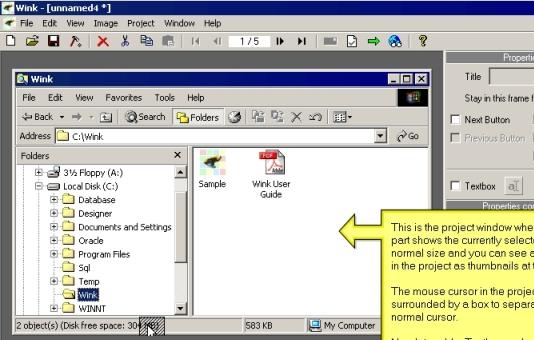
The program is very simple and easy to use and you will be creating Flash presentations and tutorials in no time. A nice Project Wizard guides you along the way. In the first step, you will be asked to select the area or Window that you want to capture. You can also enable the audio if you also want to record your voice along the way. You can also enable or disable the events that trigger the input driven capture. You can also minimize the Wizard window and use it to take screenshots of the application. There are a lot of things to do to make your presentation better. You can add annotations and a variety of comment boxes as well as text boxes. Next and GoTo buttons can also be included in the presentation allowing you to navigate to specific frame or part. You can then export the presentations and tutorials to HTML, PDF, SWF and Exe files. You can also upload upload your flash presentations online to share with friends and family.
The software is very easy to use and you will be creating presentations and tutorials in no time. It is a freeware and works on Windows and Linux.












