Close Running Application quickly with SuperF4
SuperF4 is a freeware which enables you to kill the current foreground process by pressing a hotkey on the keyboard which is Ctrl + Alt + F4. I normally use the standard Windows Hotkey Alt + F4 to close an application but it doesn’t normally work when an application is hung and it also doesn’t kill an application forcibly.
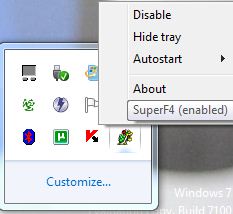
With SuperF4 hotkey process, you will be able to kill the application without any intervention. Be aware that your unsaved work will also be lost. You can also press Windows Key + F4, your mouse cursor will then turn into a skull and you can click on any Window that you want to kill. The application runs in the system tray quietly. You can click its icon there and disable and enable it whenever you want. It will kill applications quickly within a second. Be Careful while using it or you can end up with closing applications that you don’t want to close. It is quite useful when you want to terminate any application that is not responding.
The application works in most of the cases and it is a better option that opening the task manager to kill a hung application. It is a freeware and works on Windows 2000/XP/Vista/7.












