Monitor Folder on Your Hard Disk with File Router
We all download a lot of stuff from the net and by default most of its gets downloaded in the Download directory. And if you don’t organize the stuff regularly, the Download directory will end up containing a lot of files like documents, zip files, music, movie files etc. File Router is a free application that will monitor a path on your Hard Drive and will move the files to appropriate locations based on certain matching patterns.
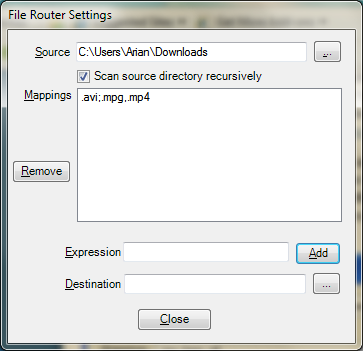
You can configure it to move the movie files automatically to a Movie Folder. In this way, you wont have the hassle of managing the folder your self. The application is basic and easy to setup. Run the application and in the source field, specify the directory that you want to monitor. You can then specify the mappings. Just type the file extension that you want and type the destination where you want to move them. Multiple extensions can also be moved to the same location. You can use extensions like “.avi, .wmv, .ppt” etc and the program will automatically move them to the destination that you specify. In the taskbar icon, you can make the program “Watch New Files” automatically or you can also perform a manual scan.
The program is very simple and quite helpful if you are looking to save some time. The program is free and runs on Windows. It requires .Net Framework.












