Create Vector Diagrams with Diagram Designer
Diagram Designer is a freeware vector graphics editor for creating flowcharts, diagrams and slide shows. The software is quite useful for business people as well as for students who need to create such diagrams. It comes with different customizable templates using which you can accomplish your work quickly.
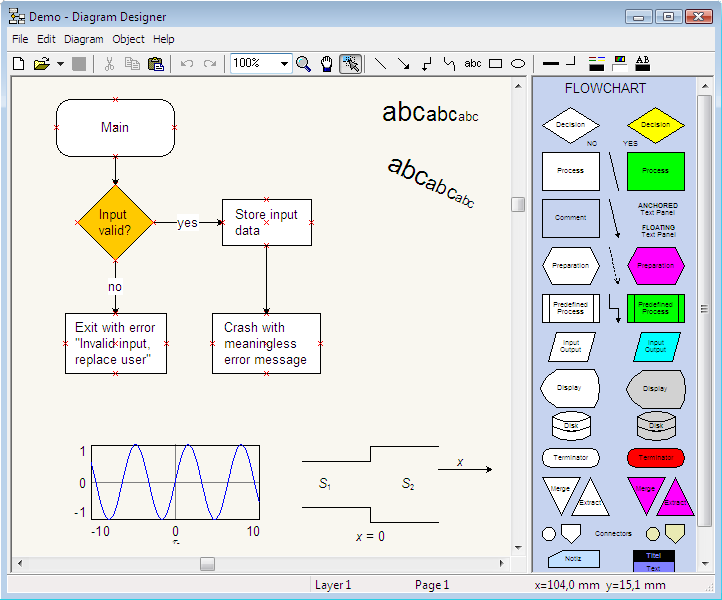
The interface of the program is simple to use and even new users will have no difficulty using it. You just have to drag and drop shapes and arrows for creating your diagrams. It offers variety of shapes and arrows for creating complex diagrams and you can even make minor adjustments. You can also fill the charts with color and label them. It also includes other things like simple graph plotter to plot mathematical expressions, spellchecker, advanced pocket calculator with equation solver, MeeSoft Image Analyzer integration for bitmap image editing and extended file format support, and uses compressed file format for minimizing drawing file size. You can export the file in the form of WMF, EMF, BMP, JPEG, PNG, MNG, ICO, GIF and PCX images.
The program is a freeware and runs on Windows 2000/XP/2003/Vista/7.













These kind of vector diagrams will definitely help me in compiling flow charts and designs for my ppt. Thanks Madhur for sharing such free tool.
With the help of this tool i can easily draw flowcharts, first it used to be very hectic in drawing but now thanks to u madhur….
Keep it up !
Thanks for the great tutorial. It was nice to learn basic of vector diagrams.