Read and Write ISO images with ImageMaster
ImageMaster is a free program which can be used to read and write iso images. The program has been written in C# and it has a very simple and easy to use interface.
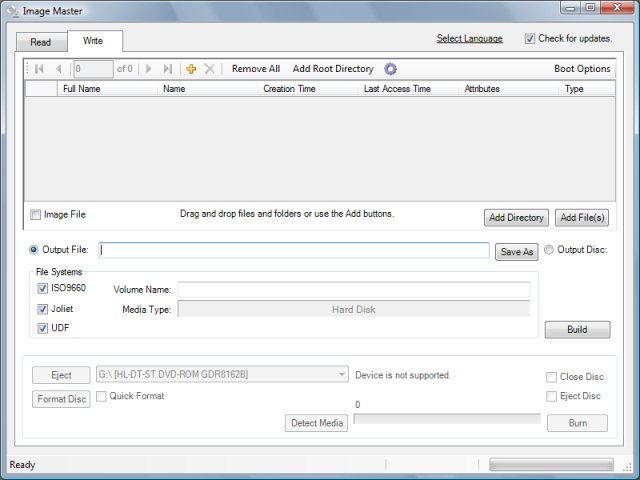
The program has a simple interface which contains two tabs. Select the “Read” tab if you want to open an iso file and read its contents. Select “Write” tab if you want to burn an iso image to disc. It requires IMAPI V2.0 for write purposes. It should be present by default in Windows Vista. Some of its features are
-
Extract the contents of iso files without burning them to disc.
-
Burn files and/or folders directly to disc.
-
Supports multi-session burning.
-
Create image files for archiving.
-
Convert Bin Image Files (.bin), Nero Image Files (.nrg), Alcohol Image Files (.mdf), CloneCd Image Files (.img), DiscJuggler Image Files (.cdi) to iso images
The program is a freeware and is compatible with 64 bit Windows also. It requires .Net Framework 2.0 and runs on Windows.













All programs developed in C language are fast and easy to use. I hope that image master will not slow down my PC as it uses the light platform.
Quicken Google Chrome - Google chrome has grown to be most favorite browser for millions of people everywhere. To hurry up Google chrome, you should disable variety of startup switches if you launch Google chrome.
ImageMaster project is dead. It can not be found on codeplex nor does it have it’s homepage.
It can be only found on some freeware websites until it disappears.