Get Vista Transparency on XP with True Transparency
True Transparency is a free application that allows you to replace your window’s borders by skins composed with transparent images. If you are looking to get Transparency Effects on your Windows XP without installing all those transformation packs or other apps that take a lot of resources, you should give this a try.
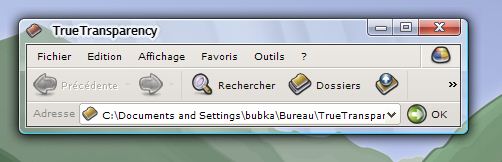
The utility lets you experiment with Aero style with full transparent borders and specific font display for the windows title. all the windows elements can be configured independently and positioned where you want. It also respects the normal behaviour of your windows, with skins states in accordance with the Windows XP focus features. Buttons are skinned too, and support up to 3 different states: normal, mouse over and pressed. Borderless skins can be defined easily to emulate specific GUI like Leopard. It also has a one click skin selector, doesn’t require any installation and has a vary low memory usage. It also comes with the Aerosnap and AeroShack features.
The program is a freeware and runs on Windows XP.













That looks so nice for a XP user who cannot upgrade due to system configuration limitations…
Vista’s look is really awesome and if it is available for XP then of course users will go for that. I use Vista, so not for me rt now but definitely recommend this software to others.
vista transparency is ofcoarse a very good thing to in my windows xp. if it is available then it is useful to me.
Wow, Sounds good.. Thanks
fonts are not working on tranparent area
please tell me why