Modi is free Image Processing Tool
Modi is a free and small image processing tool using which you can make a lot of modifications to a single photo or a batch of photos. The program has got a very easy to use interface and you can perform a lot of modifications like adding watermark, resizing the images, adding frames to images etc.
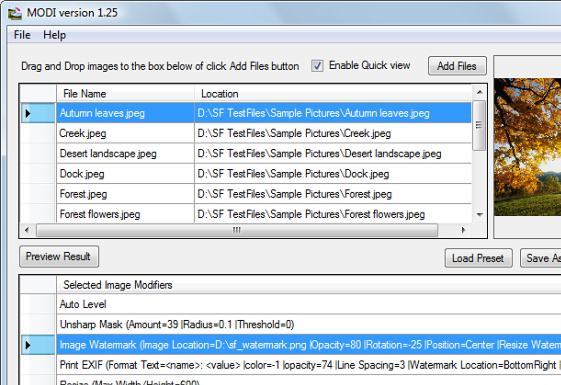
Just run the application and drag and drop image files into it that you want to modify. Then you can select all the modifications that you want to apply to the images. Some of the modifications include converting images to Sepia or Black and White, adding text and image watermarks, sharpen, noise reduction, renaming, type conversion, EXIF data stamps etc. You can also combine multiple processing options and save them as a preset so that you can use it later. You can also preview the effect of your modifications before making any changes to the images. The new images are saved to the output directory that you specify.
The program is a freeware and works on Windows 2000/XP/Vista/7. It requires .Net Framework 3 to work.













Currently I am using Irfanview which a free tool as well but will try the watermark effect of this tool and see whether one can do batch processing in this tool. Nice info Madhur, Thanks for sharing it.