Restore Previous Version of Files with ShadowExplorer
ShadowExplorer is a freeware which lets you access the Shadow Copy backup of files which are created by Windows Vista and Windows 7 Shadow Copy Service. The program is useful for home editions of Vista/7 as they don’t provide access to the Shadow copies of files by default.
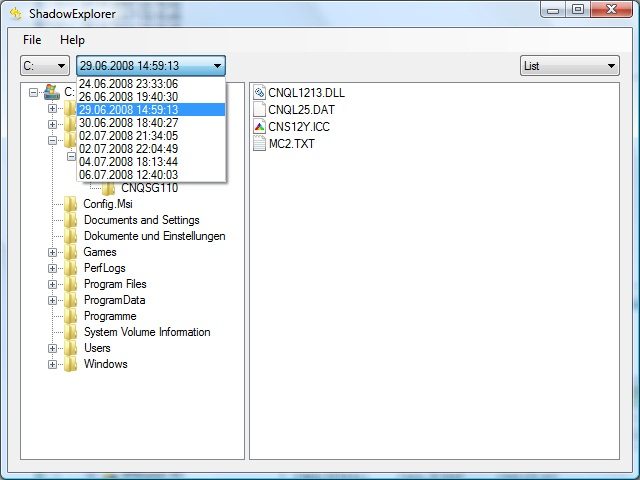
Windows Vista/7 creates shadow copies of the file from time to time. This enables us to retrieve the older versions of the files in case on any alteration or deletion. This service is enabled in all the version of Windows Vista/7 but only Ultimate, Business and Enterprise editions allows us to access those files. Shadow Explorer gives us access to those files. You can access the files and save the files that you want. The program is easy to use. Install the program and run it as an admin. On the screen, select the available point-in-time Shadow Copies of the drives. Then you can select the files/folders that you wish to save.
The program is by no means a replacement for backup. It just lets you access the shadow copies of the file and retrieve them. The program is a freeware and works on Windows Vista and Windows 7.













[...] file and retrieve them. The program is a freeware and works on Windows Vista and Windows 7.DownloadMadhur Kapoor’s Blog » Software ReviewsRelated articlesNo related articles were found.Share the wealth [...]