Batch Resize Images with Fotosizer
Fotosizer is a freeware which can be used to quickly resize a group of images. The photos taken from a digital camera are of a high resolution and uploading such large files for photo sharing can take a lot of time. It is better to resize those images to lower resolutions and then upload them to a photo sharing site or send them via email.
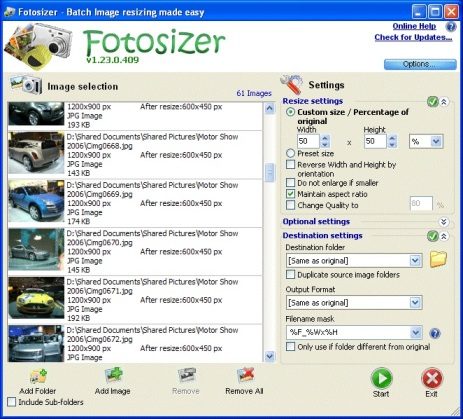
Fotosizer lets you quickly resize a batch of images with a few simple steps. Simple select the images that you want to resize. You can select images manually or you can even choose a whole folder. Then you can set the resolution to which you want to resize the images. It even has an option of changing the image quality so that it can be optimized for publishing on the web. You can also add a few effects or rotation to the images if you desire. The output format of the images can also be changed and you can also specify the folder where you want to save the resized images. Then just hit the ‘Start’ button and the program will quickly resize the images that you have selected. It supports JPG, PNG, GIF, TIFF, BMP and TGA image formats.
The program is a freeware and works on Windows XP/Vista/7














yeah this is indeed a very good imaging tool for the personal imaging requirements and needs