Take Screenshots using Gadwin Printscreen
By Madhur Kapoor on Jun 26, 2008 in Windows
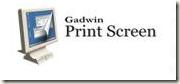 Normally when we wish to take a screenshot, we have to go through a long process of pressing the PrintScreen button, opening an image editing application, pasting the image and then saving it. It becomes more tedious if you want to take screenshots in quick succession. Gadwin PrintScreen is here to make our job a lot easier.
Normally when we wish to take a screenshot, we have to go through a long process of pressing the PrintScreen button, opening an image editing application, pasting the image and then saving it. It becomes more tedious if you want to take screenshots in quick succession. Gadwin PrintScreen is here to make our job a lot easier.
The application sits in the system tray and makes the process of taking screenshots much easier. You can specify a lot of options with your PrintScreen button. When you press the PrintScreen button, you can save the image directly to a particular folder and in a particular format which you can specify. You can also specify which area of the screen you wish to save such as “Full Screen:”, “Client Window” , “Current Window” or any specific area. It also gives you the option of sending the captured image directly to Printer or email.
Not only this, it can even resize your captured images directly and can even convert it into gray scale. You can also add stamp to the image such as the date and time when the image was taken. You can also specify the format in which you want the image to be saved and the name that should be given to the saved image.
With all the features, it is a must have application for almost all of us who constantly use Screen shots. It is also a free ware and its size is only 2.7 Mb. It supports a lot of OS including Vista.
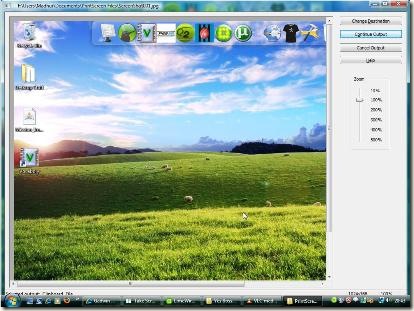
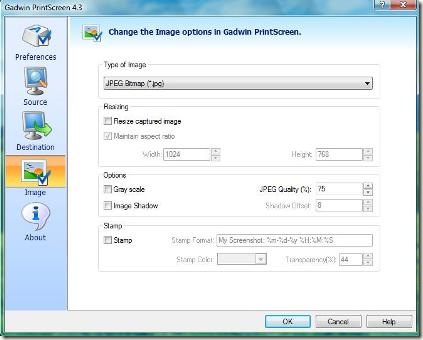
















I actually like the screenshot tool of Ubuntu and wished I could have something like that for Windows. Will give this a try.
Haris | Jun 26, 2008 | Reply
I agree with Haris, how come Microsoft has not yet done something like to Windows? Oh well, at least developers have something to do.
jhay | Jun 26, 2008 | Reply
nice one
gonna give it a try
Siddharth | Jun 27, 2008 | Reply
Nice S/W
have u try ‘Snagit’ for capture, if not try it
its a best tool for capturing.
http://www.techsmith.com/screen-capture.asp
Hari Maurya | Jun 27, 2008 | Reply
It looks useful, i will give it a try. As Haris Ubuntu screenshot is quite useful
Ram | Jun 27, 2008 | Reply
I use Camtasia and FS Capture for capturing screenshots and videos, but will give this one a try as am always looking for new features.
Keith Dsouza | Jun 27, 2008 | Reply
I hate the new version of Gadwin Printscreen. I want the old one, but i cant find it anywhere..
Chaza | Jul 5, 2008 | Reply
nice find there but i really like the ubuntu screenshot default app. keep it up bro
moin | Jul 8, 2008 | Reply