Optimize Windows XP with a click using Red Button
By Madhur Kapoor on Oct 13, 2008 in Windows
Red Button is a small utility using which you can perform a lot of options with a single click to make your system better. It can perform a lot of functions ranging from removing unwanted components, junk files etc.
The interface is simple and convenient to use. You can select the option which you like such as “Disabling Auto Run of CD/DVD”, “Disable Balloon Tips”, “Automatically close hung services” etc. These can be selected across three categories which are “CPU & RAM”, “HDD” and “Garbage”. Just select the options and press the button, the settings will be applied.
It is a free and very small utility ( 252 Kb ) and it is good to see that it can perform a variety of things that can make Windows XP better.
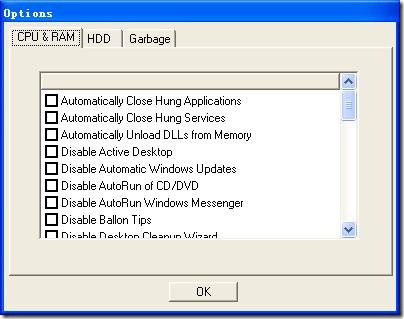
















I like simple non-bloated tools like this. Just does the job.
Pallab | Oct 13, 2008 | Reply
This make me think of the red and blue pills in the matrix
Kim Woodbridge | Oct 13, 2008 | Reply
Interesting little app…I’ll be all over this. Thanks for the great find.
BTW Madhur, It’s Tim from Lisitkal.com, I’ve just started another Blog and would like to get you back as a fan…Please join the club.
TheWindowsFix | Oct 13, 2008 | Reply
Hello Madhur,
I love this app, small in size (252 Kb) and it does exactly what it says.
Thanks for the find.
Regards
Jeff
infoaddicts | Oct 14, 2008 | Reply