Delete Locked Files with Boot Deleter
By Madhur Kapoor on Oct 21, 2008 in Windows
There are times when some files you may wish to delete are locked by your operating system or running programs that prevents there deletion. Boot Deleter is a free program using which you can mark files for deletion and they will be deleted on Windows Reboot.
The program integrates with the Windows Shell context menu. To mark a file, simply right click on it and select “Delete On Reboot”. The file will then be deleted on reboot when the files are not locked. Apart from that it does not have any options. You can disassociate it with Windows shell if you want but you won’t be able to use it then.
It is a simple program which performs its job well. Use it to delete files that are locked safely.
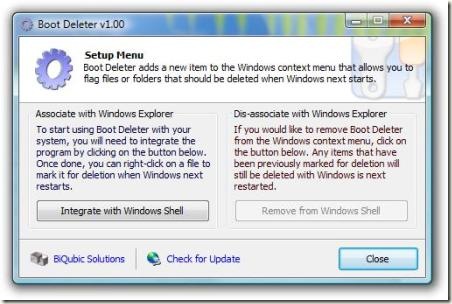
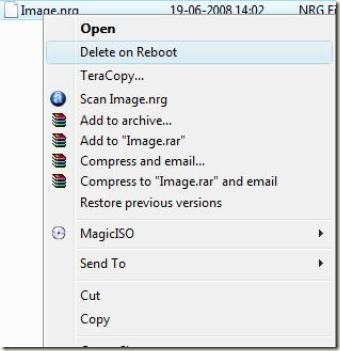
















Seems like a simple program that really works.
kuanhoong | Oct 21, 2008 | Reply
Thanks for the tip.
I wonder how you discover this mall tiny and nifty tools?
Any hint?
Nihar | Oct 22, 2008 | Reply
@Nihar
Just browse the internet, you will find a lot of such tools to try out
Madhur Kapoor | Oct 22, 2008 | Reply
I normally use unlocker which always help me to delete such locked files. But sometimes it so happens that when you delete some virus related files, the whole system becomes unstable and requires a restart. Such things are not so common, but they do occur. This tool would help so that all deletion will be over before normal execution of programs begin… Good one…
Pavan Kumar | Oct 22, 2008 | Reply
i also posted about “undelete” but akismet must have caught me cause i also posted a link to it. anyway it is a nice app!
stratosg | Oct 22, 2008 | Reply
I just delete the files using the command prompt.
Kim Woodbridge | Oct 23, 2008 | Reply
Like Pawan, I too use Unlocker for deleting locked files.
Unlocker “unlocks” the handles that are open to that file, thereby restoring access to it.
Ajay | Oct 24, 2008 | Reply