How to Disable User Account Control (UAC) in Vista
By Madhur Kapoor on Oct 21, 2008 in Tutorials, Vista
One of the security features in Vista is the User Account Control (UAC) feature. When ever you try to install a program or any processes try to change the system setting, it displays a prompt through which you can accept or disable the action. This increases the security of the system but can sometime turn out to be annoying if you are trying to install some programs. Here is the simple process of disabling it
Go to Control Panel and type “uac” in the search box and hit enter. You will get a screen as shown above.
Click on “Turn User Account Control (UAC) on or off” and deselect the option shown below.
Click Ok and restart the computer and the changes will be applied and you will get rid of those annoying prompts. However, UAC is a security feature so think carefully before disabling it.
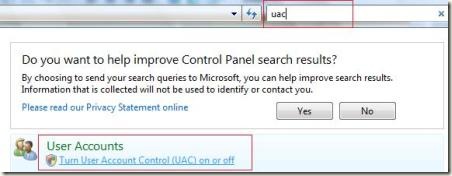
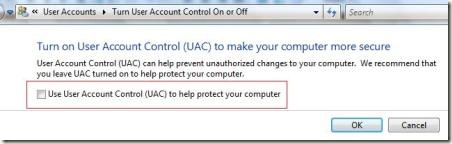
















Post a Comment