Transfz - Integrated Search Tool
By Madhur Kapoor on Oct 22, 2008 in Windows
If you are reading something on your computer and come across a word or phrase about which you would like to found out more, you will open your browser, open Google or Wikipedia and search for it. It looks a bit time consuming isn’t it. Transfz ( pronounce Transfuse ) is a little application using which you can launch online search from any application.
The application resides in the memory and using the selected text and the hotkey combination, you can perform the search. Not only can you search in search engines such as Google, Yahoo etc, you also search in sites such as Wikipedia or perform online dictionary lookups. The program is highly customizable. You can create custom search entries for any site that has the search feature. It also comes with a lot of Extensions and Plugins which can perform a lot of functions from things such as Posting to twitter etc.
Along with the search function, it can also work as a clipboard manager and can keep track of the last ‘N’ items you copied to the clipboard. Not only that, it can also act a bit like a text editor by performing things such as Word Count, Upper Case/Lower Case conversions, Search/ Replace functions etc.
The program certainly can save you a lot of time. And with the amount of extensions and plugins support it has, it can perform a lot more functions. One of the must have applications that I will recommend.
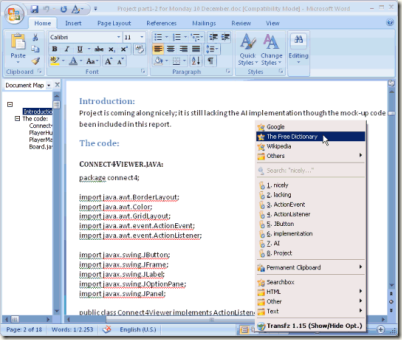
















This is a cool application.. It will save a lot of time..
TechnoSamrat | Oct 22, 2008 | Reply