Change Windows Wallpaper Automatically with John’s Background Switcher
By Madhur Kapoor on Oct 23, 2008 in Windows
If you like to change your Background Wallpaper regularly, then doing it manually every time is time consuming. John’s Background Switcher is a freeware application that can automate this task for you. You can decide when to change the wallpaper and from where to select the wallpapers.
The application runs in the system tray and can change the wallpapers at regular interval. We can choose the interval to be in hours or days etc. We can also specify the location from where it should get the pictures. It could a folder on your computer or an online service such as Flickr, Facebook etc. You can even see one photo at a time or select the photos to be displayed as a snapshot scrapbook. The interface is very simple and you can customize it to your heart’s content.
The application requires .Net framework to run and supports Windows 98, ME, 2000, XP, Vista.
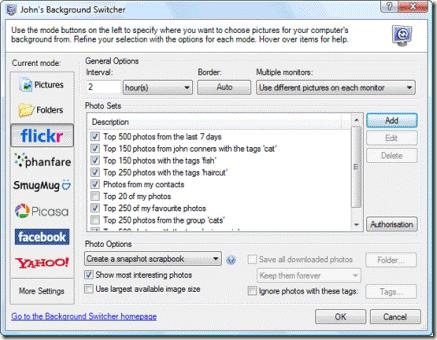
















Very cool application for those people who like change.
Kyle Judkins | Oct 25, 2008 | Reply