“New Folder” Option missing from “New” Menu in Windows Vista
By Madhur Kapoor on Oct 23, 2008 in Tutorials, Vista
Today when I tried creating a New Folder in Windows Vista, I saw that the option was missing from the right click “New” menu. I tried creating it through the explorer by going to “Organize – New Folder”. This option was there but it was doing nothing. I was able to successfully able to create a folder through DOS but that is not something you prefer.
I thought that it might be due to a virus but a scan by my anti virus and anti spyware didn’t find anything. So after searching, I was able to find a solution to this problem. Apparently, the reason why this is happening is unknown. to fix the problem, download this file (folderfix_vista.zip) , extract it to your desktop, you will get a .reg file . Right click on that file and select “Merge” in administrator mode and add it to your registry.
After that, simply refresh the desktop 2-3 times and the entry will be back and working.
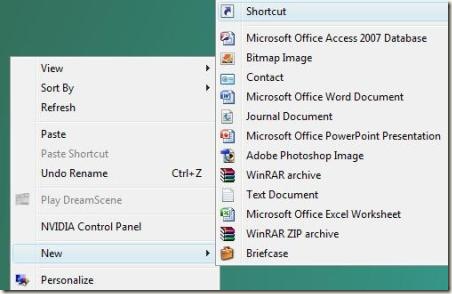
















Post a Comment