Copy Files Faster with Tera Copy
By Madhur Kapoor on Oct 24, 2008 in Windows
File Copy is a common operation that we normally use it regularly. The Windows Default File Copy is decent but is slow while copying large files. Sometimes it takes time while calculating the size of the files to be copied and the actual file copy can take time. And sometimes, when you are copying a number of files and some problem occurs, you have no way of knowing which files are copied and which are not. I highly recommend that you use Tera Copy to copy and move your files.
It is a freeware that can not only increase the speed of file copy operation, but you can also use it to suspend and resume your operation if you want. It also comes with the option which allows you to change the buffer size for a faster operation. It also adds itself to the context menu so that you can easily select the files you want to copy, then right click and choose Tera Copy and location. If you want, you can also replace the default Windows File Copy with this, so it is automatically used instead of the default Windows one. It also displays the size and status of the file in the window. If a file is found to be corrupt, it will be ignored and it wouldn’t effect the rest of the operation. In the end, you will see the details of which file was copied and which was not.
I tested it with XP and Vista. It was faster than the default copy handler in XP but was a bit slow than that of Windows Vista. But the features that it provides such as skipping of corrupt file, suspend/resume, it is a useful utility.
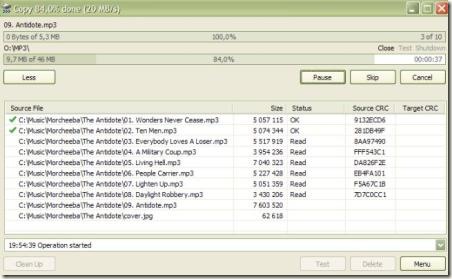
















I have used such softwares in past on XP. On a personal level I appreciate the features they provide but when you are copying a single file then they fail to provide any speed improvements.
Ashfame | Oct 24, 2008 | Reply
I am currently using Supercopier. I had teracopy before, it was very buggy at that time. Also tera copy puts everything in a single queue which I hate.
Pallab | Oct 26, 2008 | Reply
I use Burst copy and I believe its a good alternative for copying files
tech blog | Oct 28, 2008 | Reply