Replace Text Across Multiple Files with Text Crawler
By Madhur Kapoor on Oct 24, 2008 in Windows
If you work with a lot of text files, then you may face a situation where you will want to replace a text in multiple files. Doing it manually is time consuming. Text Crawler is a string search tool that enables you to find/replace text or phrases across multiple files.
It helps you in finding and replacing words across multiple files. You can perform simple search as well as complex search using regular expressions. The matching text can also be extracted to another window where you can copy it for other uses. A preview window enables you to see the found matches where you can decide if you want to exclude any file from the replace action. It also has a Regular Expression Tester and Library so that you can test your regular expression to see if it is behaving in a way you wanted. Once you get the grip of it, you can add as many as you want. You can also backup the files before any replace action is performed. The Text Extractor allows you to extract text to a new file.
It can perform file searches very fast. The use of Regular Expressions is a great asset. It can be of great help to programmers or any body. One of its drawback is that it does not support Doc files.
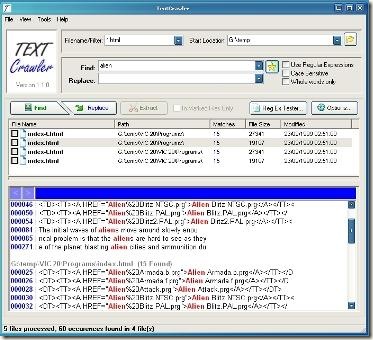
















I use Notepad++ for such requirements in my program. Its my favorite source code editor.
Ashfame | Oct 24, 2008 | Reply
@ashframe: well if you try to do that on, let’s say 50 files and the program has to search on 1000 files notepad++ is not the way to go. nice find man… if i come across this scenario i’ll definitely take a look!
stratosg | Oct 24, 2008 | Reply
So, would this work with html or php files? I could see this being very useful if you had hardcoded urls into your files and then needed to change them all.
Kim Woodbridge | Oct 27, 2008 | Reply