View PDF Files with PDF-XChange Viewer
When it comes to viewing PDF files, Adobe Reader is the preferred choice for many but is quite slow and takes a lot of time to load. There are quite a lot of free options available when it comes to PDF files. PDF-XChange viewer is a free and feature rich viewer for working with PDF files. It is smaller and faster than Adobe Reader and also offers a lot of functions for working with PDF files.
It supports almost all the types of PDF file formats including the latest versions. The files can be opened quickly and even the scrolling is a lot smoother when compared with others. You can also extract text or images from a PDF files or can export the documents to other image formats. While reading a PDF file, you can also add comments and annotations wherever you like or you can just type anywhere using the Typewriter mode. You can also use to fill forms and save them on your disk. It also comes with plugins for Firefox and Internet Explorer.
The program is a freeware and works on Windows 2000 and later. A portable version is also available which is very small in size and requires no installation. If you are looking for more features, you can purchase the Pro version but the free version is good enough.


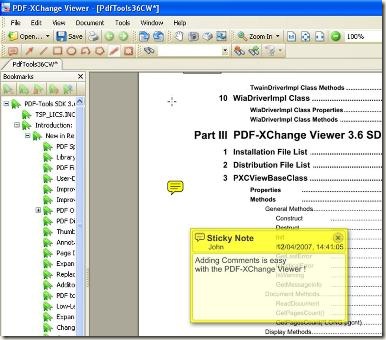











I used the same pdf file (31 MB) to compare Adobe Reader 9, Foxit 1.3, and PDF-XChange 2.0.
Start: The three programs started quickly-it didn’t take more time for Adobe Reader 9 to start (AcroRd32.exe wasn’t in RAM).
Font quality: Adobe Reader and Foxit (“… optimized for LCD screen” checked) were better than PDF-XChange.
Speed: Adobe Reader and Foxit displayed the pictures instantly. PDF-XChange seemed to struggle to display the same pictures (it took a couple of seconds).
RAM: Foxit was the best; Adobe Reader and PDF-XChange used more RAM.
Footprint on disk:
- Adobe Reader: Bloatware;
- PDF-Change: Fatty;
- Foxit: lean.
My version of Foxit is an old one and it doesn’t always display pdf files correctly. PDF-XChange is inferior to both Foxit and Acrobat Reader when it comes to viewing files.
After searching de internet for a long time and after testing several free (not free-trial) PDF-reader applications that would allow me to insert comments / annotations / bookmarks I found PDF-XChange Viewer the best of all in this category !!!
That is the best free (really free) application that allows someone to insert notes while reading a PDF file.
Congratulations to the Tracker Software corporation for this development! Really wonderful! I will recommend it to my friends.
Keep up the good work!
Today PDF-XChange doesn’t use much more RAM. If your PC has lots of memory it can be used to cache pages and make the viewer display pages faster. The viewer should release memory if other applications request. Scrolling and zooming large documents the action is smooth and almost instantaneous. In Foxit Reader there is a noticeable jerkiness. PDF-XChange now uses less memory on a huge document than earlier versions.
By default, PDF-XChange will use a maximum of 25% of available memory. Users can change this in Preferences, Performance to between 10% and 75%.
If you want to use other applications and wish to keep PDF-XChange open, you can minimise it. Memory use will drop below 2 Mbytes.
You can customize User Interface Appearance yourself - you can change colour, fonts or main background according to your style and mood.
You can close even a single opened tab without closing the Viewer itself. I love PDF-XChange much more others.