Tweak Windows with Pitaschio
No matter how much you like Windows XP or Vista, there are still some minor changes or tweak that you would love the have in them that is according to your taste. Pitaschio is a freeware that adds a lot of small tweaks to Windows which you can use.
It doesn’t require installation and you can run it directly. It allows you to do a lot of things like having small icons on your Desktop, add windows snapping, place window only in screen so that it can’t go outside the active desktop space. You can also use it to disable and enable certain keys like Caps Lock, Alt, Windows, Insert or you can also disable the Minimize, maximize and close button. One of the best tweaks are the mouse shortcuts, button and wheel combos which allows you to do a lot of things based on where your cursor is and how you have customized it. A lot of tiny windows tweaks are present and you can enable the ones that you like. There is also a ‘laser pointer’ option which shows a green thing instead of mouse cursor but I don’t think you will use that.
It is really a useful utility that you must try if you want some additional and useful functionality in Windows. It is a freeware and works in XP and Vista. However, when I tried to use it with Vista, it behaved a bit strangely.

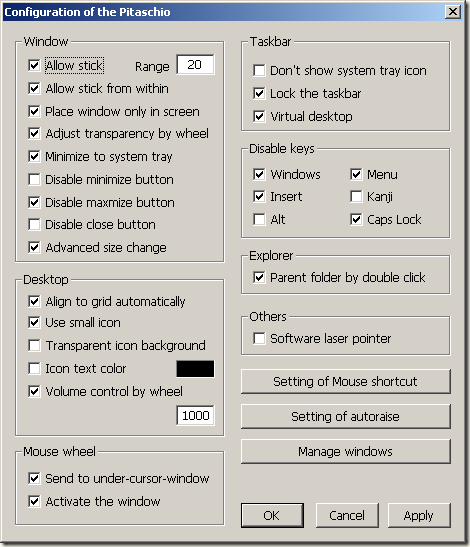









Leave your response!