Tag Your Files with Keywords with TaggedFrog
TaggedFrog is a free program that allows you to tag files, documents, URLs on your hard disks using keywords. This way all your files can be better organized and it will be easier to find them. There are a lot of software which allow you to tag your images but this one allows you to tag files as well.
The user interface is sleek and easy to use. To tag, a file you just need to drag and drop it in the interface. It does not allow you to tag folders. If you have tagged a lot of files, you can locate them easily by clicking on the tag in the tag cloud. The tag cloud emphasizes the tag which are used frequently. You can also categorize and filter the results based on the file types. You can also specify a few tags as favorites so that you can quickly access them from the sidebar.
It is a nice program that will allow you to tag your files so that you can locate them quickly. It works on Windows XP and Vista and requires .Net Framework. A portable version is also available.


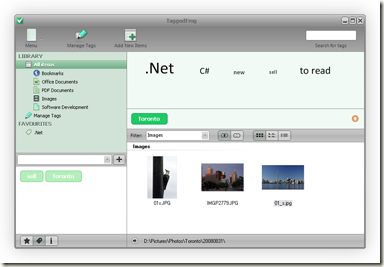











Wow, its a file link directory like a web link directory