Launch Multiple Applications With a Single Click with Utility Launcher
There are several application that you launch when you open the computer or you want to perform certain system utilities. One option is to include them in the startup but if you don’t want to slow down your computer, then Utility Launcher is a good option. It is a free utility that allows you to run a set of utilities or programs together with a single click.
The program requires no installation. You can create a list of upto 20 applications that can be launched by a single click. Just hit the run button and they will be launched in the order from top to bottom. You can add any type of program to the list.
This utility is nice if you launch some utilities for performing some task. There is a similar utility called Lacuna Launcher that you can also try. It works on Windows 98/2000/XP/Vista


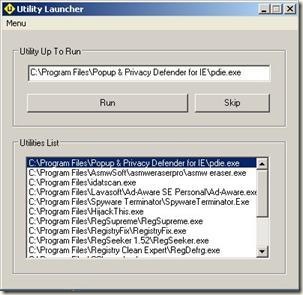











Great find. Will definitely try to use this.
Looking good but may be slowdown the processing speed of the system as that many programs at once will consume much more memory at one hit.
This little app will not slow your system. The app itself is not pre-loaded, and no utility is loaded or run untill you “run” it from the List. Thanks for your comments.