Create a Personal File Sharing Server with HFS
If you want to share files with a friend or someone, you probably do i through Instant Messengers or P2P. It would be better if you could just post your files on a web server and all your friends can download the files from there. HFS is a HTTP File Server that allows you to turn your computer into a web server and all the files that you want to share are available on a download page. The setup is very easy and you don’t have to be a techie to implement it.
The program requires no installation and you just have to run the exe file to turn the computer into a web server. To share the files, just drag and drop it into the window and now anyone can access the web page to download the files. To keep track of people downloading the files, the program provides you with a window that displays the active connections. To prevent unknown persons from downloading the file, create accounts and give access to anyone who provides the right credentials. You can also control who downloads what easily. You can also provide IP based restrictions and block a specific range of IPs. You can also customize the port and the IP address the server is running on. The shared files will be available in a web page which you can customize using HTML. As more people are downloading files from the computer, your computer might become slow, so you can restrict the number of connections at a given time. You can also allow users to upload files on the web server. It is a great utility to have for a LAN and even for Internet.
The program is portable and can be run directly from a USB disk. Just make sure that your firewall or router setting doesn’t get in the way. The program is absolutely free and runs on almost all the version of Windows.


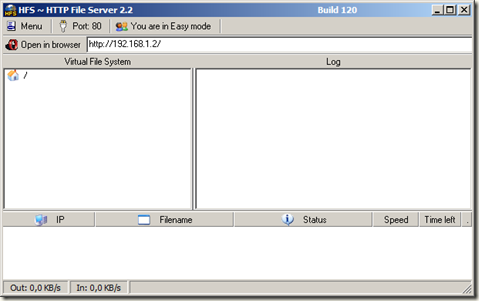
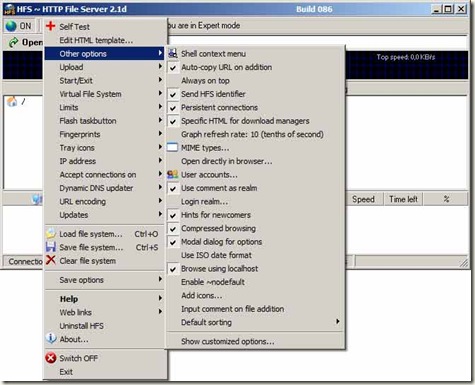











HFS can really work wonders for fast work and free us from the messengers stuff and all.
[...] Via [WhoisMadhur] [...]
Oh - I really like this one Madhur and am definitely going to have to try it out.
[...] viaSHARETHIS.addEntry({ title: “Create your Own Online File Server with HFS”, url: “http://www.thewindowsfix.com/create-your-own-online-file-server-with-hfs/” }); [...]
Great tool. So good, I thought I would blog about it myself and send you a trackback.
[...] few days ago, we talked about how you can create a personal file sharing server on your PC. Lets see how we can turn our computer into a FTP server so that it can be used to share files with [...]
That’s about the dumbest thing since microsoft. And HFS is the name of a journaled filesystem used by OS X.
Because HFS runs on the desktop and requires no installation, it runs flawlessly on Wine. I have been serving files with HFS for 2 years using Ubuntu Linux.
Do I have a right to view the my personal file Human Resources has for me?