Mount ISO/Image Files to Virtual Drive with Gizmo Drive
There are various software like Daemon Tools etc that can be used to mount ISO or other image files as Virtual Drive. Now finally, this feature is also going to be added to Windows 7. Gizmo Drive is another good software that can be used to mount CD/DVD images as virtual drive. One of its best features is that it also supports the new .vhd images.
Apart from mounting .vhd images, it also supports the rest of the popular formats like .iso, .cue, .bin, .mds, .mdf, .nrg etc. It also lets you create a new image file from a disc or a folder and you can also use it to burn an image onto a disc. One of its best features is that it can be used to create password protected and encrypted virtual hard drive for storing sensitive data. You can make a fixed size virtual drive or allow the storage to expand on the fly. It integrates with the Windows Shell and images can also be mounted from there or by using the command line or the graphical user interface. You can also create virtual hard drives that resides in RAM and acts as RAM drive. You can mount as many images as the number of drive letters are available.
The application is a free and offers a lot of useful features not found in other products. There are a lot of other apps with the installer so install only the ones that you like. It runs on Windows 2000/XP/2003/Server 2008/Vista/7.

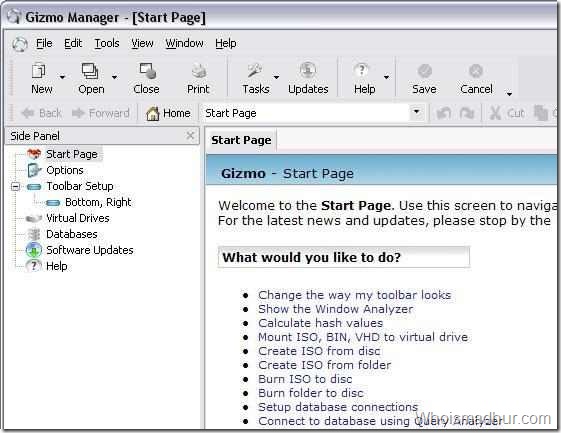








Virtual drive is one of the technology that I found most useful in desktop computing. Now there is a bunch of choice out there. This is yet another cool one to boot. Thanks for the pointers.
Last time, I always use Daemon Tool to play PS2 games on my computer.
Leave your response!
Get Latest Updates by Email
My Blogs
Advertisement
Recent Posts
Categories
Recent Comments