Upload Files to FTP, Flickr, Imageshack, Rapidshare Quickly with Rightload
Rightload is a free program that allows you to quickly upload files from Windows Folder to FTP server or other sites like Flickr, Imageshack, Rapidshare. If you are an Internet user or a blogger, then you must be constantly uploading files to your FTP server or uploading images or other files to websites like Flickr, Imageshack, Rapidshare. Normally, these process involves opening the websites and then uploading the files which can take time. Rightload integrates with the Right Click Context Menu and so you can just transfer a file by right clicking on it and selecting the server and target folder.
After installation, run the program and go Tools->Options and Servers. From there, you can add and configure your own FTP, SFTP or HTTP servers. The program comes with plugins for Flickr and Imageshack and you can download additional plugins for Rapidshare, Tinypic etc. After you have configured the servers, you can upload the files by dragging them into the program window or by using the right click context menu.
 The program can also generate thumbnails and URL tags which can be used in forums and other websites. You can also configure it for certain actions like what to do when a file already exists or when a directory is missing. You can also protect all your login information with a master password so as to prevent it from unauthorized access. The context menu option will not work with 64 bit edition of Vista but in that case the Send to option is provided.
The program can also generate thumbnails and URL tags which can be used in forums and other websites. You can also configure it for certain actions like what to do when a file already exists or when a directory is missing. You can also protect all your login information with a master password so as to prevent it from unauthorized access. The context menu option will not work with 64 bit edition of Vista but in that case the Send to option is provided.
The program is a must have for any blogger or user who uploads files online or shares it with friends. It is a freeware and works with all the version of Windows.


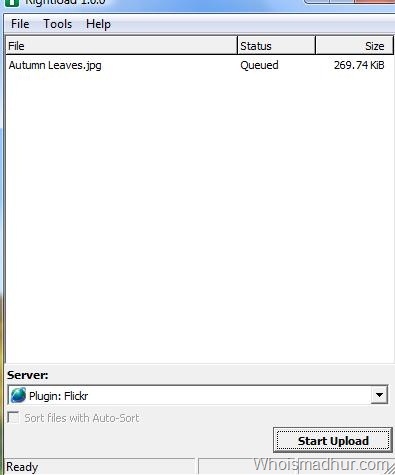
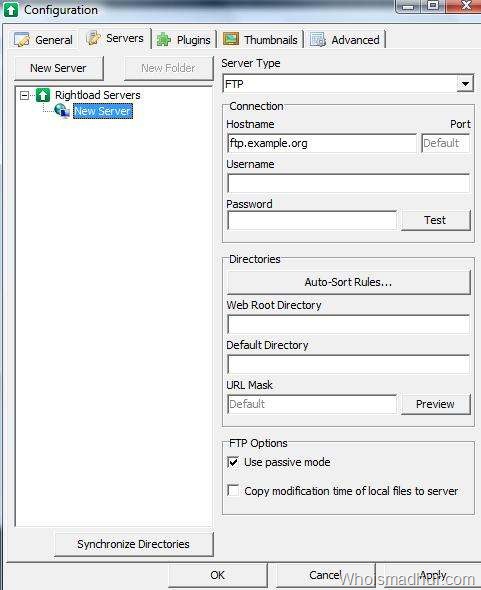











Nice program.The ability to send directly from the context menu is good.
Yeah, nice tool! A similar one is named Clupper (http://pnpq.de, open source). Clupper sends stuff from your clipboard to the web and recopies the URL to the clipboard so you can easiliy paste it in ICQ or an Email. Very useful if you want to show screenshots to friends: Alt+Print -> Click Clupper tray icon -> Paste link in ICQ.
Give it a try!
Greetings from Germany,
Sebastian