Create Online Image Gallery with S10 WebAlbums
A nice way to share your photographs with family and friends is to create an image gallery with your photos and send the link to your friends. S10 WebAlbums is a free software which allows you to create attractive online image galleries easily with little effort. You don’t require any HTML or other skills to create the album. You have to simple add the photos to your album. You can then select colour, description, layout and other things and your album will be ready to be uploaded.
After you add the images, you can reorder them using drag and drop. You can add a description and choose the colour scheme according to your taste. Some minor photo editing tasks can also be performed like rotation, cropping, brightness, red eye fix etc. It has a “Web View” which lets you view how the album looks like. It also contains a Pattern Library which lets you pick the background pattern and colour separately. You can also add a border to images if you like and you have several layouts to choose from. You can even make available the images in multiple sizes so that the viewers can choose the size in which they want to view the album. A slideshow feature is also provided which the viewers can use to view your photos. Shadows, Gradients and transition effects can also be added to your album to make them look more professional. You can quickly upload the Album to your website using the in built FTP upload feature.
The program is one of the best available if you are looking to create your own image galleries. It is a freeware and works on Windows 2000/XP/Vista/7 and requires .Net Framework.

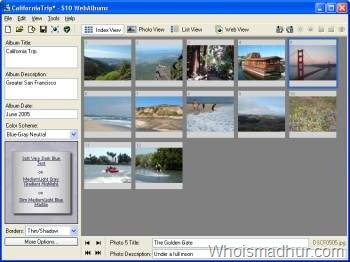










Leave your response!