Read It Later Firefox Extension
Sometimes you come across a web page and you don’t have time to read it. You can save it to your Bookmarks but then your Bookmarks will be cluttered with sites that are only a one time read. Read It Later is a Firefox extension that allows you to save pages of interest that you want to read later without cluttering your Bookmarks.
It lets you create a reading lists from the interesting links that you come across. The extension will add two buttons to your Firefox toolbar. You can click the “Read Later” button and the page will be instantly added to your reading list. You can then click on “Reading List” to cycle through your saved pages. After you have gone through a page, you can mark it as read so that it can be removed from the list. You can also click on a small black arrow to see a list of all the saved stories. If you find any article worth bookmarking, you can add it to Firefox bookmarks. The Reading List can also be synced to any number of Computers with Firefox. Each list will have a unique FeedID and password, you just have to plug it into any installation and you can access all your items from wherever you are. It can even save your pages for Offline access so that you can read it even if you don’t have access to the Internet. If you have many tabs open with different articles that you want to read later, simple right click on the tab and select “Save all Tabs for Later” to save all the pages in your reading list.
It has got an easy to use and clean interface.

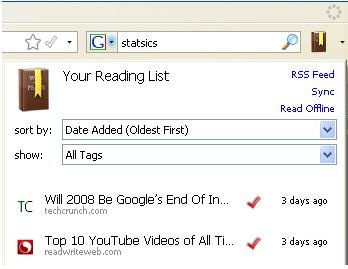








Wow, thanks for that, I have just added it to my Extensions. I too have the problem of URLs eating up my toolbar.
Cheers
Nice extension. I got used to opening about of tabs, and then if I ran out of time to read them all, just saving them as a group to a new folder for later. This sounds better.
~ Kristi
I am using google chrome. It will be great if chrome has such feature.
Leave your response!
Get Latest Updates by Email
My Blogs
Advertisement
Recent Posts
Categories
Recent Comments
Tag Cloud
WP Cumulus Flash tag cloud by Roy Tanck requires Flash Player 9 or better.