5 Free Programs to Backup and Restore Computer Drivers
After you format your Computer and reinstall Windows, the first thing you do is install all the device drivers. If you happen to lose your motherboard or driver’s CD, you will have to find all those drivers on the net and download them. If you want to avoid such hassle, then use these free utilities which can easily backup and restore Computer Drivers whenever you want. This can come quite handy even if you manage to lose the Driver’s CD or your system gets crashed.
1) DriverMax
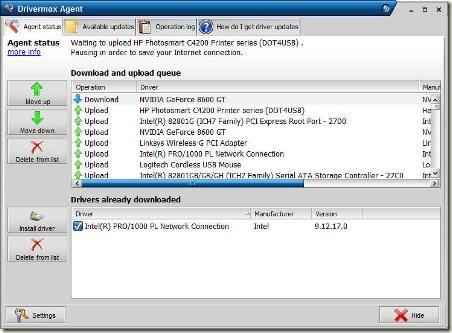
DriverMax is a great utility that allows you to take backup of all your Computer Drivers easily. Drivers can also be restored quickly and all this requires only a single computer restart. You can view all your Computer Drivers and export the ones that you want.
2) DriverBackup
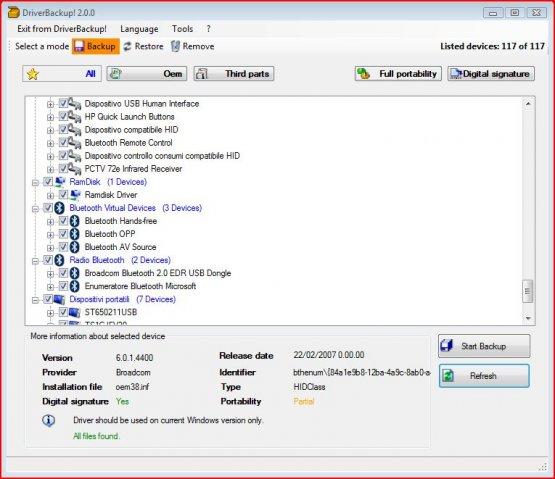
It is a light weight and portable driver backup tool. You can use it to backup all your drivers and the backed up drivers will be saved like a tree structure. The drivers can also be restored if you want or you can also delete unnecessary drivers. It also includes automatic restoration from CD/DVD and an interactive command line builder.
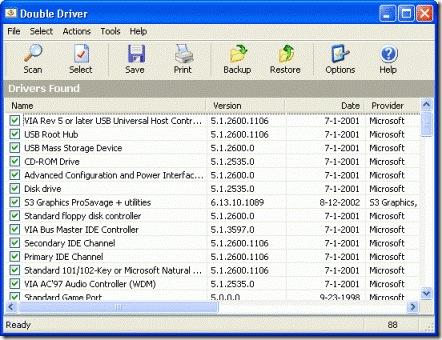
Double Driver can be used to take a backup of all your Computer Drivers. It will scan your Computer and present you with a list of all the installed drivers. You can then select which drivers you want to Backup. Restoration of drivers is also possible.
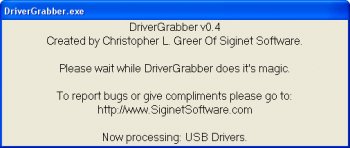
It is a small application which can be used to grab all your Computer Drivers except the ones from Microsoft. It saves them into the same directory from where it is executed. You can also use it to analyze your drivers. It is also portable.
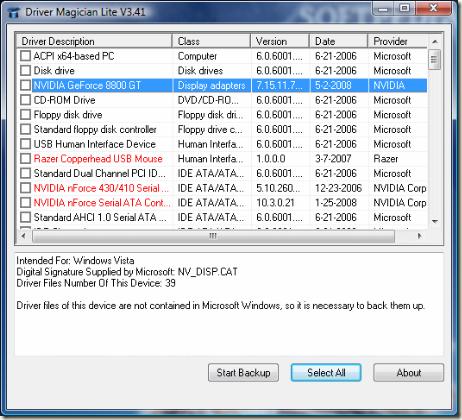
It is another Windows Utility which you can use to quickly backup and restore your Computer Drivers. It has a very simple layout. Just select the driver you want to Backup and select the location where you want them saved. It takes very less time to take a backup and restoration is also simple.
Is there any good utility which i have missed. Share your thoughts in Comments.
Also Check Out













This is great, really helpful! I’ll be including this on my site!
Driver Max is my favorite. Great list.
[...] 5 Free Programs to Backup and Restore Computer Drivers [...]
Driver Max is good you can try it
[...] 5 Free Programs to Backup and Restore Computer Drivers [...]
Thanks for bothering yourself with this list, really helpful for me. i’ll be trying them.
-Nhoel of keywordspeak.com
This is quite a help for me. Thanks dude… just needed this one.
Thank you for this list.
The Windows disk will install the drivers for the majority of your hardware.If any drivers are not included on the disk, you can get them from the hardware manufacturer’s web site.
They should have a place where you enter in what model of computer you have, and they should have a download section with all the drivers you need.
Thank you for sharing great list
its really cool stuff… really appreciative
Thanks for sharing such useful programs for backups..however there are thousands of free software available on the net for restore computer drivers..hopefully they are among the best..i will definately give them a try..
I Love drivermax..)