Lock States of Num Lock, Caps Lock, Scroll Lock keys with NumLocker
Sometimes you can accidently press the Caps Lock keys even when you don’t need it. NumLocker is a small application using which you can control the state of Num Lock, Caps Lock, Scroll Lock keys. You can also set them to be always off so that you don’t turn them on by mistake.
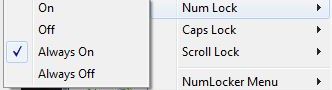
This small utility sits in the system tray and you can control it from there. Just right click on the icon and you will get an option mentioning all the keys. You can then quickly turn them on or off or you can also set there state to be ‘Always On’ or ‘Always Off’.
Even though it is a very small application, the functionality can be quite useful sometimes. It is a freeware and runs on Windows.













[...] Caps Lock key for anything useful? Tell us in the comments. NumLocker [Dead'Soul via WhoisMadhur] Share and [...]
[...] NumLocker is a free download for Windows only. Do you ever use the Caps Lock key for anything useful? Tell us in the comments. NumLocker [Dead'Soul via WhoisMadhur] [...]
[...] NumLocker is a free download for Windows only. Do you ever use the Caps Lock key for anything useful? Tell us in the comments. NumLocker [Dead'Soul via WhoisMadhur] [...]
[...] NumLocker is a free download for Windows only. Do you ever use the Caps Lock key for anything useful? Tell us in the comments. NumLocker [Dead'Soul via WhoisMadhur] [...]
[...] NumLocker is a free download for Windows only. Do you ever use the Caps Lock key for anything useful? Tell us in the comments. NumLocker [Dead'Soul via WhoisMadhur] [...]
Thanks for the blog entry. As an update, that URL should be:
http://www.mystercrowley.net/numlocker.php