Convert Images to Icons with ToYcon
ToYcon is a free and portable simple to use application that can convert images to icons and viceversa. The application requires no installation and can quickly convert an image into an icon ( .ico format ). You can use it to create various size icons in 4bits to 32 bits.
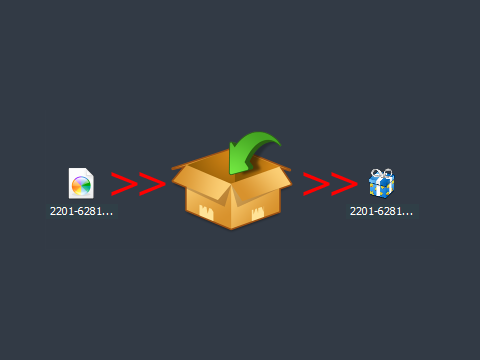
The software requires no installation. Just run the software, a small box will appear on the screen, just drag and drop images into it that you want to convert and they will be converted instantly into icons. It supports JPG, BMP, PNG, TGA and GIF formats. You can also customize the application. Just right click on the box and you can choose the formats that you want to convert, the size of icons and the compression for vista users. If you want best results, it is better to crop your images properly as icons are square.
It is a very small tool. It is a freeware and runs on Windows 2000/XP/Vista/7.












