Fix Corrupt Microsoft Word Documents using RepairMyWord
RepairMyWord is a free recovery program for Microsoft Word documents that can recover text from corrupt and damaged Microsoft Word documents. Microsoft Word files may sometimes get corrupt when you transfer them to another Computer or you open it in a different version. This free software can recover text from such files.
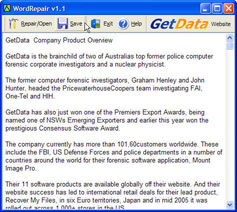
So when you open a Microsoft Word document and get an error like “The document name or path is not valid”, “Word cannot open the document” or you see some garbage characters when you try to open the document, you can give this a try. The program is simple to use. Just open the corrupt word files, preview the text files in the Window and save it into a new Word document. The program can recover the documents very fast. It works with Microsoft Word 6.0, Word 95, 97, 2000, XP, and 2003.
The program is a freeware and works on all the version of Windows.









Good software. But most of the times we use the word document in offices where we cannot install free softwares(:( security policies!). But ya, for freelancers, RepairMyword is really good!
it is good software. RepairMyword is really useful…….
Leave your response!
Get Latest Updates by Email
My Blogs
Advertisement
Recent Posts
Categories
Recent Comments