Make Firefox more Effective with SmarterFox
SmarterFox is one of the best addons available for Firefox that can make your Firefox browsing experience much better and more productive. It adds a lot of new functionality which can help in finding and searching for information. It adds a lot of enhancements to Firefox that are available through the right click menu or when you visit popular sites like Wikipedia and Google etc.
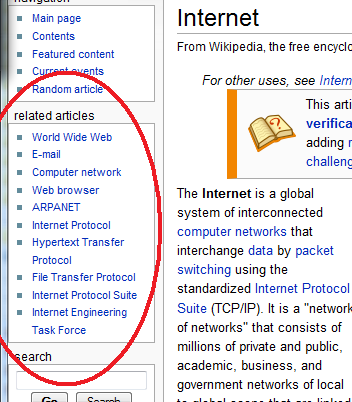
One of its best features is the Popup Window that it displays when you highlight a piece of text. The Popup enables you to search for the selected text on Popular searching sites. So you can quickly highlight a text and immediately go to the Wikipedia page for that term. The search options can also be launched through a hot key. It also adds a “Related Articles” tab to the left side of the Wikipedia page that you will open. It can also make plain text URLs clickable and download all images, links or media files from the page you are currently viewing. You can also use it to browse Google search results as a single `endless` page, without the need to click any Next buttons. It also comes with some more features like an Enhanced Awesomebar and qLauncher. You can enable and disable any functionality through its Control Panel.
It is one of the must have extensions for Firefox and it can definitely make you more productive than before.









One more feather on my Firefox to make it the best browser. Firefox simply rocks.
Firefox is no doubt the best browser for developers, Webmasters and other active Internet users. The “Related Articles” really rocks in this extension. Thanks Madhur for sharing this extension info.
Leave your response!
Get Latest Updates by Email
My Blogs
Advertisement
Recent Posts
Categories
Recent Comments