Analyze Hard Drive Space with Disk Space Fan

I have reviewed a number of Disk Space analyzer programs on the blog including WinDirStat, SpaceSniffer, GetFolderSize etc. Disk Space Fan is another such utility which lets you find out what is taking up space on your disk drives but it displays the information using interactive fan style graphs.
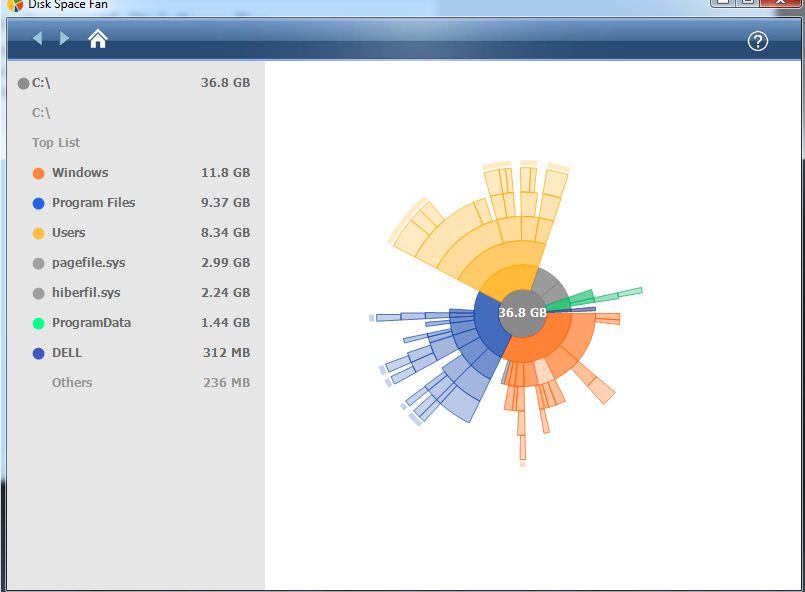
The program has a very simple GUI. The left hand menu contains a list of disk drives which are attached to the Computer. Select the drive whose information you want to find out and hit the scan button. The program will then scan the drive and will display the result in a slice like chart. You can move your mouse over any slice to get more information about it. You can even open the folder or delete it directly from this program. Clicking on a slice will take you a level down using some fancy animation which everyone of us will appreciate.
The program is a freeware and runs on Windows XP service pack 2 and above, Vista and Windows 7. A pro version of the program is also available with some advanced features but the free version has enough features to make it worth trying.













This program is obviously a rip-off of a Mac app called “DaisyDisk”, http://www.daisydiskapp.com. All animation effects etc. were cloned.
[...] Analyze Hard Drive Space with Disk Space Fan [...]