View Thumbnails Of Search Results with SearchPreview Firefox Extension
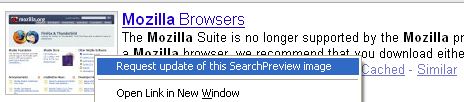
SearchPreview is a Firefox Extension which displays the website snapshots thumbnail while performing search with the Google, Yahoo or Bing search engine. Using this extension, you can get a small snapshot of the website along with the result so that you can get an idea of how the website looks like before actually navigating to it.
Along with the thumbnails, the extension also inserts the popularity ranks into the search results page. After installing the extension, you can enable/disable it by clicking on the ‘SP’ button in the status bar. All the thumbnails are provided by the SearchPreview servers. You can also request an update of the image that you see with the search result by right clicking on the image and selecting “Request Update of this image”. This way, you can view the latest screenshot of the website.
The application is quite helpful as you can get an idea about the website that you want to visit from the search page. It is compatible with almost all the versions of Firefox.
Popularity: 1% [?]









Downloads: 8,343,674..
Woow..
I’ll use it.
Thanks for sharing..
This is another great FireFox Extension. Thanks!
I wish if there could have been such an extension for IE too.
Will it slow down my pages?
Leave your response!
Get Latest Updates by Email
My Blogs
Advertisement
Recent Posts
Categories
Recent Comments
Top Commentators