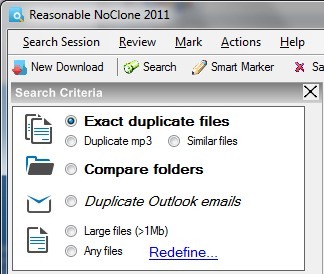Remove Duplicate Files From The Computer with NoClone
NoClone is a freeware using which you can remove duplicate files, photos, music, outlook messages from the computer. Most of the similar program use CRC checksum or file name to detect duplicate files but NoClone uses real time byte to byte comparison to detect duplicate files.
The program is simple to use. You can specify the folders that you want to search and you can also specify the specific file types like photos, music etc that it should find. You can also specify the size of the files along with the date modified. The program will then scan the folders and will show you a list of all the duplicate files that it found. You can then delete the files or move them to a different folder. The program also lets you preview image files side by side and it can also compare the content of a folder as well as compare file changes against portable drives or USB drives. Apart from finding duplicate files, the program can also perform fuzzy search and help you in finding files that appear to be very similar. The program will help you in recovering your disk space by finding and removing duplicate mp3s or pictures. The program can also find duplicate downloaded files and it supports various file types including pdf, avi, flv, xls, torrent, iso etc.
The free version is limited to 100,000 files. A pro version of the program is also available with more features. The program runs on Windows XP, Vista and Windows 7.