SmartClose lets you Close and Restore programs with a Single Click
SmartClose is a freeware which allows you to close all your running programs with a single click. Apart from that, it also saves the state of the system so that the programs can also be easily started and restored to previous state.
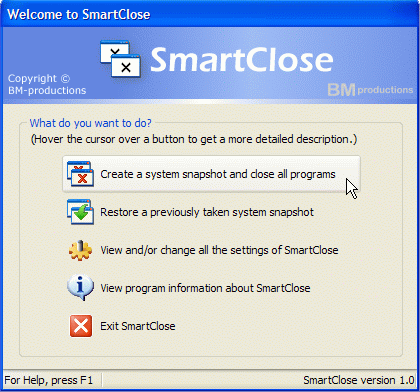
Whenever you try to install a new software into the system, it asks to close all the running programs. Manually closing all the programs one by one can be a time consuming process. SmartClose automatically closes all the running programs, disables the screensaver and other processes. SmartClose can also restore all the programs back when you want. The program provides a wizard like interface using which you can create a system snapshot and close all the programs or you can restore a previously taken system snapshot. You can select the tasks that the wizard should perform like closing all the programs, stopping windows services, disabling the screensaver etc.

SmartClose also displays a list of the Protected program that it will not close as it is critical to the functioning of the operating system. You can also add any program to the protected list and SmartClose will not close it. Similarly with the restore, wizard, you can select the programs that you wish to start. If the program cannot be closed, SmartClose can also kill the program using SmartKill. You can enable/disable this in the setting option.
The program is easy to use. I have tried it a few times and it manages to close and restore most of the programs. It may give you some issues with some of the program. It is a freeware and works on all the version of windows.













