Cut and Edit MP3 files with mp3DirectCut
mp3DirectCut is a freeware which can be used for cutting, copying and editing of mp3 files. The program does not decompress the files so all the editing is performed without any re-encoding and the original quality is preserved.
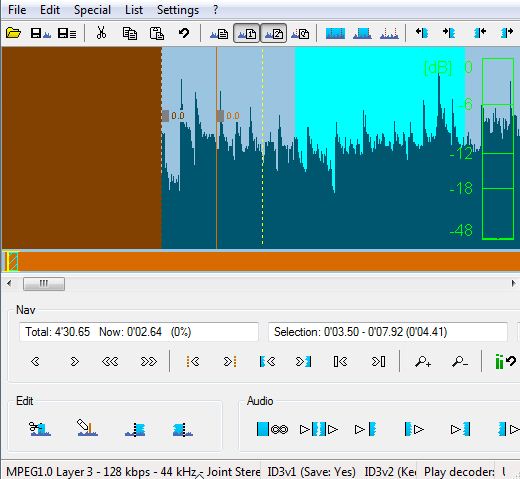
The program has got a simple interface. Just start the program and select the mp3 file that you want to edit. You can also drag and drop the files into the gui. You can then either use it to save the selected portion, cut the selected portion. It can also be used to change the volume, add fade and normalize effects to the mp3 files. The program also has cue sheet support which can be used for splitting large files. It also comes with a built in recorder which can be used to record audio input. The program also supports batch processing of files.
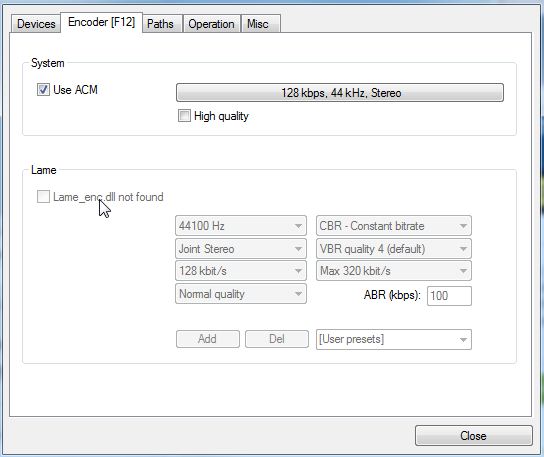
Some of its features include
-
mp3 recording with ACM or Lame encoder
-
Fast mp3 visualisation and easy navigation
-
Supports Layer 2 (dvd/dvb audio)
-
ID3v1.1 tag editor · ID3v2 tag keeping
-
Cue Sheet support
-
Auto cue (track dividing by time values)
-
Track splitting with filename and tag creation
-
Trim · Crop · Fast play · Loop play
-
VU meter, bitrate visualisation
As the program does not do any re-encoding, it is very fast. The program is a freeware and runs on all the version of Windows.














[...] any re-encoding, it is very fast. The program is a freeware and runs on all the version of Windows.Madhur Kapoor’s Blog » Software ReviewsRelated articlesNo related articles were found.Share the wealth [...]