Compare PDF Files with DiffPDF
DiffPDF is a freeware which can be used to compare two pdf files for any visual or textual changes. Visually comparing different PDF files manually for any changes is hard work. If you work with PDF files a lot, this small tool can save you a lot of time.
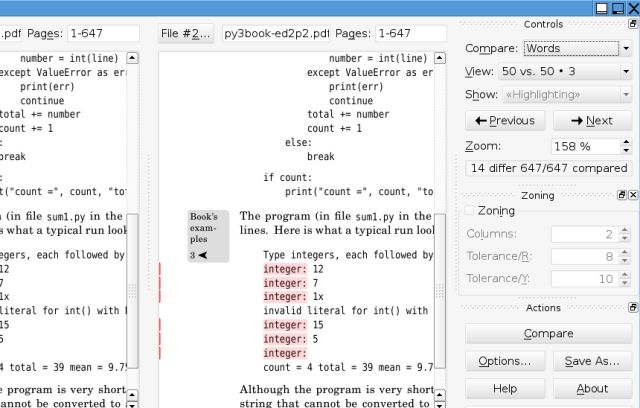
DiffPDF offers three modes of comparison which are words, characters and appearance. The program has a simple interface which is very easy to use. Just specify the files which you want to check and hit the compare button. It will then highlight the changes it finds. The textual comparison mode compares each file for any text changes while the visual comparison mode can check for diagram, image changes or whether the formatting or font of any paragraph is same or different. The comparison results can also be saved to a separate file along with the changes highlighter. If the two files are identical, the program will report the same. You can also specify if you want to compare the files based on page range. It also has a character comparison mode which can detect changes character by character.
The program is a freeware and works on Windows XP, Vista and Windows 7.













