TinyWall is a Non Intrusive Windows Firewall
TinyWall is an advanced Windows firewall that is designed to let you easily configure the way Windows Firewall works. The default windows firewall comes with many options but it is difficult to configure it for a simple user. It even displays a number of popup asking you to allows access to or bock certain applications. The program provides a simple interface which lets you quickly configure the firewall the way you like.
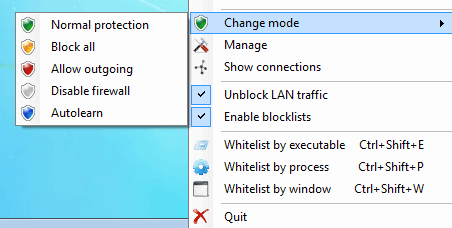
The program is accessed by the system tray icon using which you can perform a lot of actions. The default built in rules with TinyWall will block most of incoming or outgoing connections. The program has a learning mode which temporarily allows all traffic and automatically adds the exclusions. The program does not display the annoying popups like windows firewall. It has an option which can unblock all LAN traffic. The program lets you password protect the settings so that they cannot be changes and it can even protect the firewall setting from getting tampered. The program can automatically suggest application that may be white listed. The program does not install any additional drivers and so does not bring any additional overhead to the system.
Some of its features include
-
Automatic learning mode
-
Firewall tampering protection
-
Optional password lockdown of settings
-
Normal protection, Allow outgoing, Block all, Allow all and Learning modes
-
Support for temporary/timed firewall rules
-
Port and domain blocklists
-
Hosts file protection













TinyWall is cool. Thanks.