Prevent Accidental Clicks on Touchpad with Touchpad Blocker
Touchpad Blocker is a freeware that can disable the Laptop’s touchpad while you are typing something using the keyboard. It can be very frustrating if you are typing something on your notebook and the cursor moves to a different paragraph because your hand accidentally touched the keypad while typing. The program is especially for laptop owners who prefer using the touch pad as a mouse and notebook keyboard for typing.
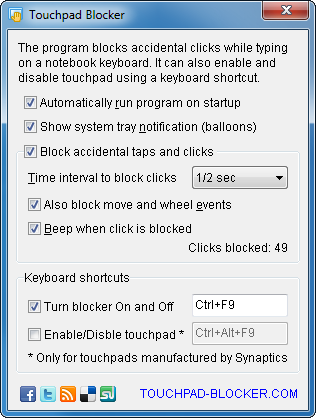
The program can disable the touchpad while you are typing something using the keyboard. It is very easy to setup. Just run the program and select the options that you want. You can even block touchpad clicks and can select the time interval to block clicks. You can even block the move and wheel events and can even disable/enable the whole touchpad using a simple hotkey.
The program is free and works on Windows XP, Vista and Windows 7 and requires .Net Framework 4.













Thank you for the information. This would be very useful in the laptop that I am using right now. Its touchpad also is very sensitive.