Create Multiboot USB Drives with YUMI
YUMI is a free multiboot USB creator which enables you to add multiple Linux distributions on a single USB drive. Normally you can have only a single operating system inside your USB drive but YUMI lets you do much more. Apart from having multiple Linux distributions, you can even install various utilities on the USB drive.
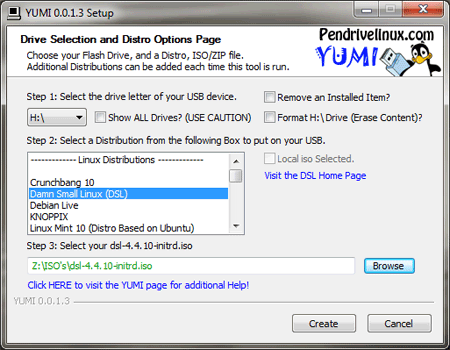
The usage of the program is simple. Run the program and it will ask you to select the Drive letter of the USB drive. Once you have done that, you will able to select the Linux distribution that you want to install. The program contains a list of the popular distributions along with some antivirus tools and other system utilities. You can then select the path of the ISO file to install. You can even select custom ISOs that are not listed by the software. If there are ISOs present in the folder from where you are running YUMI, it will auto detect them. You can even uninstall any distribution that you have installed from the same tool. After installing the distributions, you can boot the Computer from USB drive and you will get a menu allowing you to select the distribution to which you want to boot.
The program is simple to use and makes creating multiboot USB drives easier. It works on almost all the version of Windows.













[...] Create Multiboot USB Drives with YUMI [...]
all in one USB..amazing!!