Optimize your Internet Connection with TweakMaster
Your default Internet connection is good enough to offer you good speeds but there is always room for improvement. TweakMASTER is a program that can help you in optimizing your internet connection be it dial up, DSL or Wireless. Apart from that, you can also use it to obtain useful information about your connection and settings.
The interface is easy to use with all the settings. There is an Optimization Wizard which will ask you a few questions and then show you the optimization strategies available to you. You can try them one after the another to see which one works best for you. There is also an Advanced optimization settings using which you can configure your network connection parameters manually. There is a DNS accelerator, a DNS caching facility which can help in connecting to websites which we open frequently much faster.
There is a clock synchronization tool that allows you to synchronize your computer’s clock with that of Internet Servers on regular basis. The Network Connection tool allows you to view all the information regarding which programs are using which sessions and on what ports. There is also a speed measurement tool which allows you to measure the throughput of your Internet connection. For troubleshooting purposes, it also has enhanced version of ping and Traceroute command.
The utility is a free and there is also a paid version available if you want some more advanced features. But the free version is enough for you for basic optimization. It can run on Windows 98 to Windows Vista.


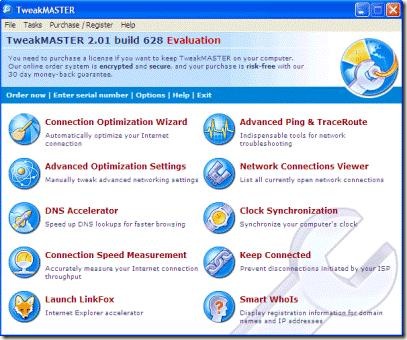











It has some nice tools like traceroute and network connections viewer. but ont expect it to increase your net speed unless its incorrectly configured.
Couple of weeks ago I degraded my Internet connection to a lesser speed (256kbps now):(
Sad,this utility works but doesn’t run on Windows XP!
@Rockstar
It works on Windows XP.
[...] Optimize Your Internet Connection with TweakMaster [...]