Surf Websites in Office with GhostZilla
You have to be careful when you surf websites in office as there are a lot of snooping people around or even your boss might see what you are doing. Earlier I have written about how you can surf websites in Office using a Vanishd. This time, I will tell you about GhostZilla, a browser based on Firefox which can embed itself inside any program or window you are using.
When you run GhostZilla, it will embed itself inside any current open window which can be a folder window, Word window, outlook express window etc. In the screenshot above, it is embedded inside a folder window. The website is completely in black and white and images only appear when you move your mouse over them. When your mouse is away from the window, GhostZilla disappears and can be brought by moving the mouse to left, right and then to the left corner of the screen. To any passerby, it will appear that you are just doing your normal work or reading documents, mails etc. It is based on the Mozilla engine.
The project was removed due to a copyright claim from Mozilla but you can still download it. It can run directly also, without any installation. Do give it a try if you are surfing websites and don’t want your friends or colleagues to know what you are doing.


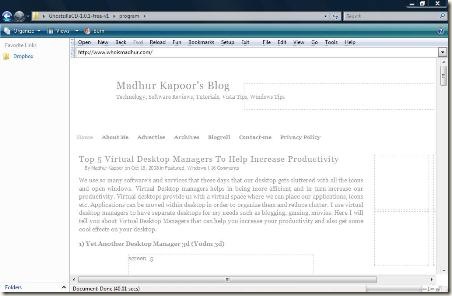











You feature the most brilliant software ever. I can hardly leave your site without have downloaded atleast 3 softwares you have featured.
Plus what i love the most is that most of it is freeware.
What about doing work?
You have some real good content here so just keep on doing what you are doing as good stuff like this is always hard to find.