Join Multiple Powerpoint Presentations with Powerpoint Join
If you want to join or merge PowerPoint presentation, you can copy and paste each individual slide but that doesn’t seem a good idea when you plan on joining several PowerPoint presentations. PowerPoint Join is a free application that can easily merge your PowerPoint presentations into a single presentation.
The program require no installation, just download and extract it. After that copy the presentations you want to join in the same directory and create a text file there with the names of the presentation. The just run the ‘pptjoin.hta’ and select the location of the text file. The click the link and your presentation will be combined and saved as a new presentation on the same folder. The program will also show how many slides were merged.
This is a nice Office Utility which can make your job easier.


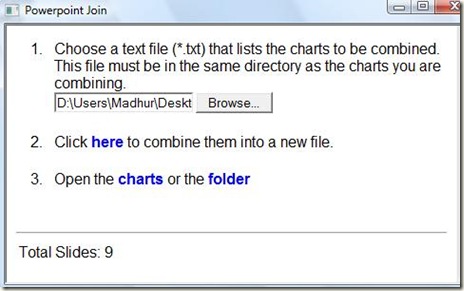











I don’t have fast connection to the web so a web solution is not going to work. I am using a Mac and I need to merge well over 100 powerpoint slides into one. Does anyone have a solution? Thanks all.
Sally, you may want to give this a shot - Powerpoint Merger. This program will merge powerpoint slides and powerpoint files on the Mac. I managed to whip through over 40 presentations in a matter of minutes.
I don’t know how it will handle 100 files but it may be worth a shot. I really needed a Win version but managed to scrape a Mac computer in the office.
I don’t have fast connection to the web so a web solution is not going to work. I am using a Mac and I need to merge well over 100 powerpoint slides into one. Does anyone have a solution? Thanks all…