Replace Vista’s UAC with Smart UAC
Many of us must have disabled the default Windows Vista UAC on our system due to its irritating nature. Even though it is a good security measure to have User Account Panel, no ones likes to get disturbed for simple actions. But since there are a lot of malicious programs that can harm our system, disabling UAC creates a security risk. Smart UAC is very nice alternative to Vista’s default UAC. It replaces your Vista’s UAC with something that is more secure, configurable and less irritating.
It won’t annoy you much for simple actions. It remembers the choice we made in the alert window and will apply it automatically unless we change our mind. One of its best feature is the ‘Training Mode’ where you can define activities which does not require your confirmation, or you can manually configure the security rules on your system. This way, you have a full control on the security policy of your system.
It can also protect your system from a lot of malicious programs. It comes with an extensive database of over 400,000 entries which helps in identifying virus and other malwares and malicious programs. It will scan each program and can determine if it is malicious or not. It can also monitor and hide rootkit programs. The Database is also updated regularly so you are always protected from new threats.
It is a freeware and I recommend it for every Vista User. The good news is that Windows XP users can also install it in there system to get protected.



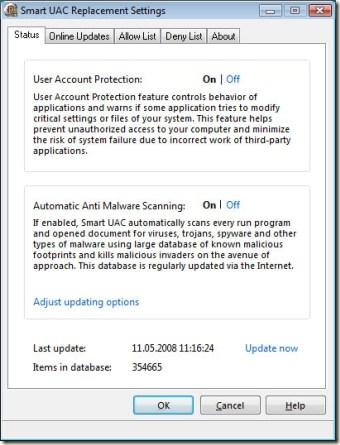











[...] common programs auto allow. Not sure if possible though. Check out Smart UAC via Madhur ( Read out his post where he gives more details on it [...]
well UAC is so stupid and is the first thing i disable… with this one i might give it a chance…
There doesn’t seem to be an x64 version?!
Use nortons UAC version if you want an x64 version.
You can try a good third party automatic defragmenter. Google for ‘fully automatic defragmenter’. It’s not a resource hog, so unlike scheduled/manual defrag, it will not disrupt any running program. You can use the PC normally (including running screensavers) while it’s defragmenting in the background using idle resources.
I think you can hide UAC in Vista from control panel.
Hiding the UAC is just telling it to automatically accept all UAC prompts which kind of defeats the purpose of it all together.