Organize Firefox Tabs with Tree Style Tab
Many of us use Firefox as a default browser for our daily internet browsing. There are numerous add-ons available for Firefox that tend to increase it functionality is some way. Tabbed Browsing is one of the features that has made browsing much more effective. But if you are like me, and you open a lot of tabs (around 30+), then managing them becomes tougher with the horizontal tab placement. Tree Style Tab is a Firefox extension that lets you organize your tabs more efficiently a maintain a certain degree of order among them.
It allows you to move your Tab list to the left or right of your screen. If you are using a Widescreen monitor, then this will be off great help to you to utilize the screen space. Plus, you can also display more number of tabs in the vertical manner. The Tree like functionality is also there. If you open a tab from a link in another tab, the new tab will become a child of the existing tab and it will become attached to it. A relation between the tabs will be maintained this way. When you close a tree, all the sub tree will close automatically too. You also have the option of moving tabs from one location to another.
Though the new location will seem a bit odd at first, but it will definitely help you especially if you have a widescreen monitor.


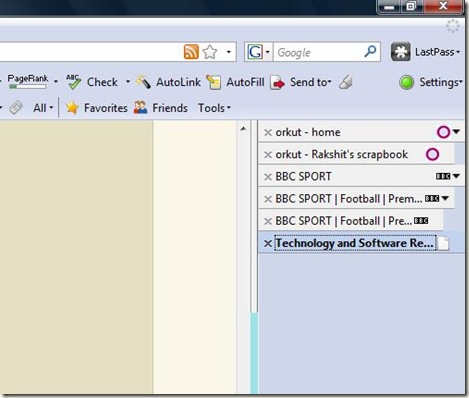











[...] Style Organize Firefox Tabs with Tree Style Tab I found some cool stuff here: Organize Firefox Tabs with Tree Style [...]