Delete Locked Files with KillBox
Occasionally, when you try to delete a file from the computer, it might give an error saying “The file is currently in use”. KillBox is a free application using which you can delete files that are currently in use. It will first try to end the process and then will delete it. If it is unsuccessful, it will delete the file during Computer Reboot.
To use it, you can simple drag and drop the file over it or copy and paste the file path into the combo box. It also creates a backup of the file incase something happens on deleting a file. You can even use t to kill some system processes. It can even delete a whole folder.You can use the replace on reboot option and replace the file with a dummy file.
It is certainly a good application to have. It works on Windows 2000/XP/Vista. You can also try Boot Deleter which is a good alternative.


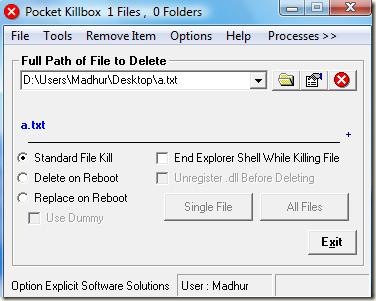











I use unlocker and feel its enough for me… Even that is a good tool, you may give it a try
Nice alternative. I will stick with Unlocker.